update: 2015/08/01
reference:
1. How to use the Jetson TK1 as a remote development environment for CUDA
2. Remote application development using NVIDIA® Nsight™ Eclipse Edition
3. NVIDIA CUDA GETTING STARTED GUIDE FOR LINUX v6.5
4. CUDA 6.0 in Ubuntu 14.04.1 LTS - NVIDIA Developer Forums
5. CUDA Toolkit 6.5
6. CUDA Toolkit Documentation v7.0
A. 在 Local (Mac) 上安裝 CUDA toolkit
1. 安裝 Xcode
2. 安裝 Xcode Command Line Tools:
$ xcode-select --install
3. 到 CUDA Toolkit 6.5 下載 CUDA Toolkit 6.5 for Mac OSX
版本: cuda_6.5.14_mac_64.pkg (latest 64-bit CUDA 6.5 package)
4. 點二下安裝, 其中 CUDA Driver 在 Local 處可以不需要安裝, 除非要執行 CUDA-Z.
B. 在 Remote (Jetson TK1) 上安裝 CUDA toolkit
1. Verify You Have a CUDA-Capable GPU
$ lspci | grep -i nvidia
00:00.0 PCI bridge: NVIDIA Corporation Device 0e13 (rev a1)
2. 到 CUDA Toolkit 6.5 下載 CUDA Toolkit 6.5 for Linux ARM
版本: ONLY to be used for Jetson TK1
cuda-repo-l4t-r21.2-6-5-prod_6.5-34_armhf.debf (L4T 21.2 DEB)
(將檔案傳送到 remote 的 /home/ubuntu/RD/software 目錄下)
3. 安裝:
$ cd /home/ubuntu/RD/software
$ sudo dpkg -i cuda-repo-l4t-r21.2-6-5-prod_6.5-34_armhf.deb
$ sudo apt-get update
$ sudo apt-get install cuda-toolkit-6-5
4. Add the user to the video group
$ sudo usermod -a -G video ubuntu
5. Environment Setup ...
To change the environment variables for 32-bit ARM operating systems:
$ export PATH=/usr/local/cuda-6.5/bin:$PATH
$ export LD_LIBRARY_PATH=/usr/local/cuda-6.5/lib:$LD_LIBRARY_PATH
6. check the L4T version with the following command
$ head -1 /etc/nv_tegra_release
# R21 (release), REVISION: 4.0, GCID: 5650832, BOARD: ardbeg, EABI: hard, DATE: Thu Jun 25 22:38:59 UTC 2015
7. install g++-4.6
$ sudo apt-get install g++-4.6
8. (Optional) Install Writable Samples
$ cd /usr/local/cuda-6.5/bin
$ cuda-install-samples-6.5.sh /home/ubuntu/RD/projects/
$ cd NVIDIA_CUDA-6.5_Samples
$ make
The resulting binaries will be placed under:
/home/ubuntu/RD/projects/NVIDIA_CUDA-6.5_Samples/bin
9. After restart the system, Finally start one of the samples!
$ cd /home/ubuntu/RD/projects/NVIDIA_CUDA-6.5_Samples/bin
$ cd armv7l/linux/release/gnueabihf
$ ./deviceQuery
C. Configure Git
To synchronize CUDA projects between local(Mac) and target(Jetson TK1) systems,
you need to configure git on both the local and the target systems using these
commands:
$ git config --global user.email "lanli0210@gmail.com"
$ git config --global user.name "lanli"
-----------------------------------------------------------------------------------------------
D.Create nsight project on local(Mac)
1. 開啟 nsight:
YourMac > Developer/NVIDIA/CUDA-6.5/libnsight/nsight.app
2. Select a workspace

3. Create a new project
File > New > CUDA C/C++ Project
4. Project type: Empty Project
7. Configure CUDA Toolkit
-----------------------------------------------------------------------------------------------
E. Adding the source code for CUDA project
1. File > New > Source File
2. Source File Configure (just use a template)
p.s. Note that the build command is /usr/local/cuda-6.5/bin/nvcc,
which is the compiler on the Jetson, not on the Macbook.
which is the compiler on the Jetson, not on the Macbook.
-----------------------------------------------------------------------------------------------
F. Debugging the code on CUDA project
1. Debug Configurations
p.s. By default the debugger will break in main() – this can be switched off
in the debug configuration.
















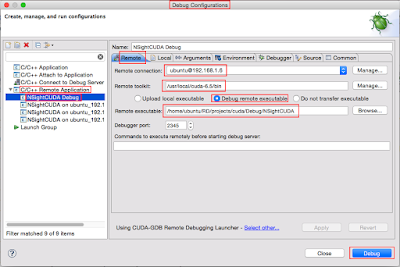

沒有留言:
張貼留言
注意:只有此網誌的成員可以留言。